Vray v1.2 for Cinema4D
Vray 1.2 For Cinema 4D|Win/Mac(32/64Bit)

V-Ray for C4D by LAUBlab brings the power of V-Ray to Cinema 4D. V-Ray offers the fastest rendering technology in the world and has single handedly transformed the architectural and advertising industry. Take your renderings to the next level with V-Ray for Cinema 4D.
VRay for C4D Features:
* Full VRay 1.6 core standalone integration into Cinema 4D.
* Windows and OSX versions.
* 32bit and 64bit versions.
* Unlimited Cinema4D NET Render support per one license.
* Efficient shading system specifically optimized for ray-tracing.
* Fully multithreaded, even in material preview.
* Supports unlimited cpu`s and cores per workstation, scales extreme on multi core machines
* Efficient geometry handling
* True instance rendering
* On-demand dynamic geometry creation
* On-demand geometry loading from disk files
* Displacement mapping
* Three different image sampling methods
* Full-scene antialiasing
* Progressive path tracing
* Support for additional render elements (diffuse, reflection, GI etc)
* Advanced color (tone) mapping controls
* Physically accurate full global illumination solutions
* Different GI algorithms: path tracing, irradiance cache, photon maps, light cache
* Reusable GI solutions for accelerated rendering of walk-through animations and animations with dynamic objects
* Physically accurate area lights
* Compatible with IES lights
* Efficient illumination from HDR environments
* Physical sun & sky
* Complete support of Cinema4D shaders
* Physically plausible materials
* Blurry reflections/refractions
* Accurate highlights
* Sub-surface scattering
* Support for efficient material layering
* Real Microdisplacement
* Depth-of-field with bokeh effects
* Accurate motion blur
* Physical camera
* Multipass render
* Compositing tag support
* Camera Clipper
* Vray Proxy support
* Volume Lights support
* HAIR module of Cinema4D supported
* Xref support in 10.5
Subscribe to:
Posts (Atom)