Next Limit Maxwell Render v2.1.0

CORE ENGINE – NEW FEATURES
• New Multishadow feature. When Intensity Multilight is on and the Shadow Channel is enabled, Maxwell Render can export all the shadow buffers corresponding to each independent emitter to separated files, providing an extra control over the final compositing in post-production.
• Shadow Channel vastly improved now compatible with global illumination and with any number of emitters or illumination modes.
• Added support for embedding render channels as additional layers inside the output image in the formats that support it (exr, tiff).
• Added support to render region in Maxwell.exe. It is now possible to change an area to render inside Maxwell GUI. Render region is now available through scripting and command line. The command line argument is -region: type,x1,y1,x2,y2 where type is “full”, “region” or “blowup”.
• Simulens maps are now embedded in the MXI file so the image can be properly restored even if the maps are not found.
• Now MXI files contain info from the camera used to generate the files and the info can be used in post processing plugins.
New Multishadow feature and Separated Lights extraction for unprecedented control for compositing
• It is possible to render regions smaller than 32 x 32 pixels.
• Now sky dome color can be set using two colors, for horizon and zenith with a parameter to control the gradient.
• New core routines that dramatically improve the performance in scenes with Motion Channel enabled.
• New GUI option to automatically save lights in separated files. To avoid performance issues, when this option is active, lights are separated in files only when the render finishes, not at every update. (Remember there is also a flag “-extractlights” to enable the same option through command line).
• New global flags added to the render options: “domotionblur”, “dodisplacement”, “dodispersion” to easily enable/disable these options without need to re-export the scene.
• Emixer files are now XML files, making it much easier to edit in external editors and to create light animations.
• Now Multilight sliders are logarithmic, providing improved control.
• New script included in the script folder “progressive_animation.ms”. This script renders all the MXS files located in the input folder but instead of rendering them sequentially until each one reach the final SL, it renders
them incrementally. First, it renders all the frames up to SL 4, then, to SL 8, SL 12 etc. It is useful for quick previewing of animations.
• New scripting functions (check the manual for details).
• New command line parameters (check the manual for details).
• New SDK functions (check SDK documentation for details).
All rights reserved. All trademarks contained herein are the property of their respective owners.