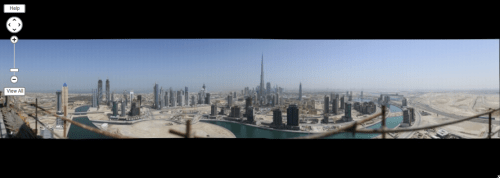Lumion 3D
Lumion® details
Lumion is a real-time 3D visualization tool for making movies and still shots of architecture, planning and design. It is also possible to give live demonstrations.
The power of Lumion is that it offers excellent graphics in combination with a fast and efficient workflow, saving time, effort and money.
ContentLumion is a real-time 3D visualization tool for making movies and still shots of architecture, planning and design. It is also possible to give live demonstrations.
The power of Lumion is that it offers excellent graphics in combination with a fast and efficient workflow, saving time, effort and money.
Content import
Lumion imports contents from 3D authoring tools, such as Google Sketchup, Autodesk products and many other software packages.
Some features:
- Imports DAE, FBX, MAX, 3DS, OBJ, DXF
- Imports TGA, DDS, PSD, JPG, BMP, HDR and PNG images
- Importing lightmaps is possible
Content library
Lumion also contains a content library with buildings, cars, people, animals, street furniture, roads, pavement, stones, hedges, etc.
466 Materials
94 Plants and trees
54 Building types
20 Animating 3D people
84 Billboard people
147 People and animals total
71 Cars, trucks and boats
182 Mics.(Street furniture, chairs, benches)
28 Landscape types
6 Water types
- Animated trees, plants, grass, people and animals
Scene creation
Lumion provides scene creation using a full GPU based 3D interface and real-time editing. It provides landscape creation, adjustment of daylight, sun, sky, clouds and water. Highly optimized rendering makes adding tons of 3D content to the scene possible.
Some features:
- Realistic water, several water types
- Advanced sky and cloud rendering, animated clouds
- Landscape rendering and editing, over 40 landscape themes
- Sunlight adjustment based on geographical coordinates and time-of-day
- Accurate measurements to place objects, marker tools for precise placement
- Easy material editing, over 450 materials in the content library
Output to movies and images
Users can create movies by simply taking photographs of their scene. The camera path between the photographs is automatically generated.
Some features:
- Edit Camera speed, smoothness, view angle
- Add clip effects, such as fade-in, fade-out
- Edit scene effects, such as object movement, sky/sun animations
- Add title screen and post processor effects
- Output to MP4 and picture sequence, maximum resolution 1080p
- Support for print-resolution still images, maximum resolution is 7680×4320
Theater mode
Using theater mode, giving live demonstrations of your scene is very easy.
Some features:
- Passive stereo output.
- Quality level adjustment for speeding up rendering on low-end machines
Requirements
- Requires Windows XP, Vista, or Windows 7
- Requires NVidia GeForce 8800 or similar ATI/AMD
- NVidia 260GTX / ATI 5850 or faster recommended